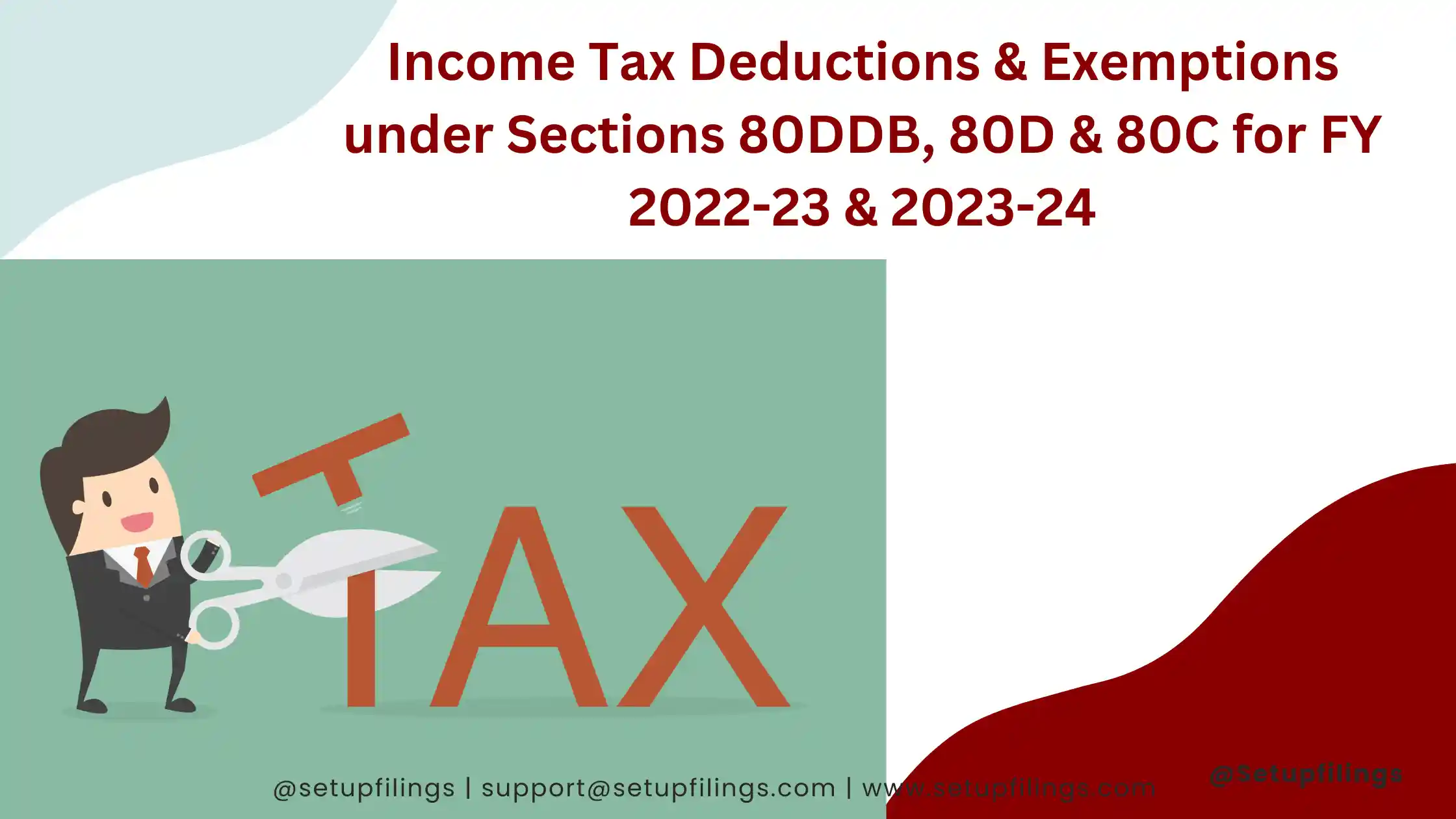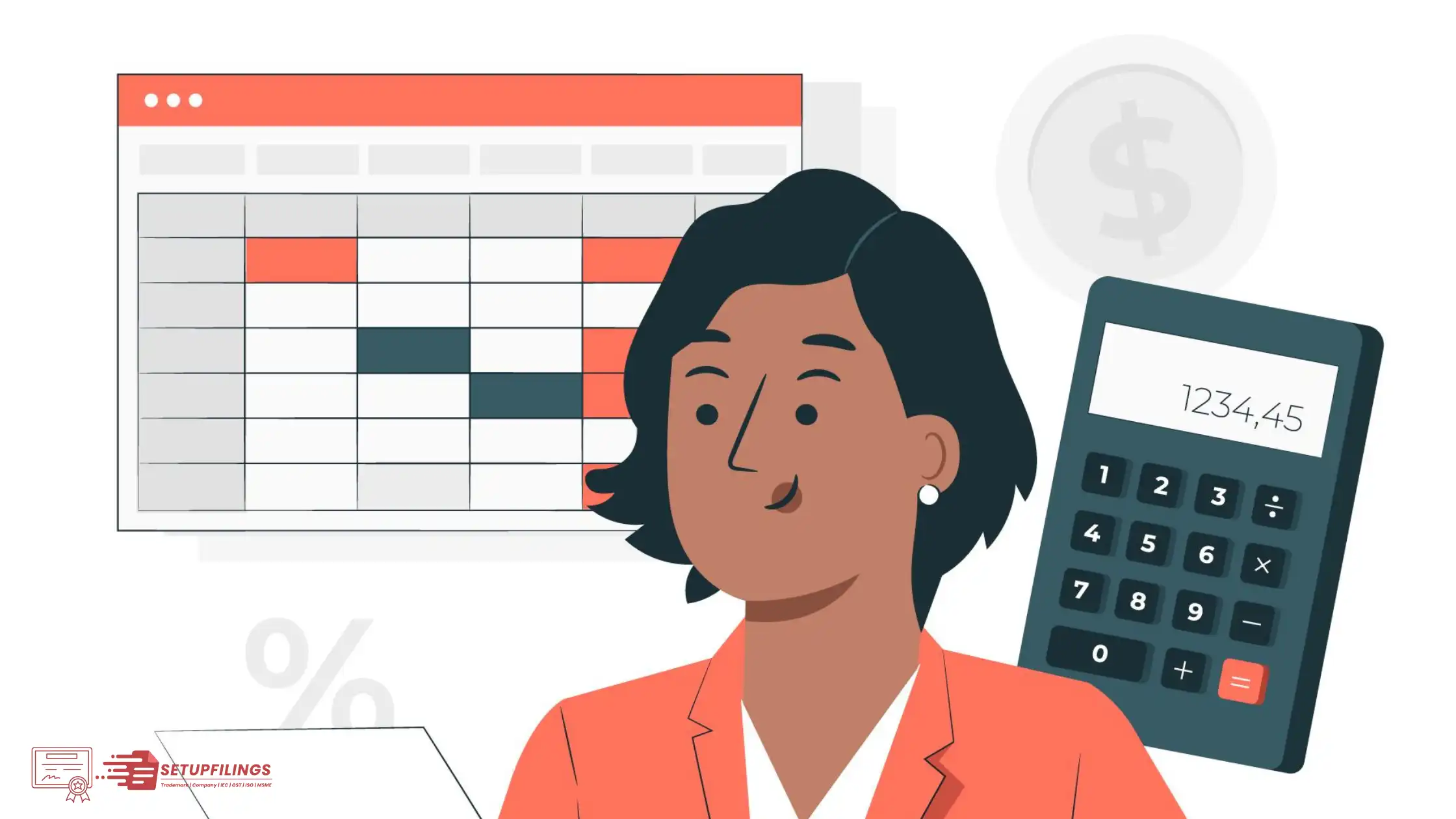
Form 26AS – Check 26AS and Details in India
When it comes to submitting your taxes, Form 26AS, or your tax credit statement, is one of the most crucial forms. Form 26AS may now be seen and downloaded on the TRACES website in a quick and easy way.
What exactly is Form 26AS?
Form 26AS Form is an annual statement report that contains all of the information concerning for tax deducted at source (TDS) and the tax collected by your collectors (TCS).
The advance tax you paid, self-assessment tax payments, information about the rebate you received throughout a fiscal year, regular assessment tax that you submitted, and information on high-value transactions involving mutual funds, shares, and so on.
Nota bene: The Form 26AS format was implemented on June 1, 2020. The new format will include all financial transaction data as well as information regarding the specified financial transaction (SFT) and any outstanding tax procedures.
Form 26AS information that can be interpreted
- The amount of Income tax taken from your profit/earnings
- Information on the tax collected
- Information on any taxes paid in advance
- Tax payment self-assessment
- Consistent assessment of the deposited tax
- Information on stocks, mutual funds, high-value transactions, and so on.
- Tax deducted when selling real estate
- Information about annual revenue
- Information on the income tax refund received.
Difference Between Actual TDS and Form 26AS TDS
If there is a disparity between the actual and declared TDS, the taxpayer cannot claim the TDS on the difference. The disparity can occur for the following reasons:
- Non-compliance with information to the Department
- Incorrect Account Number
- Wrongly submitted TDS return
- Incorrect Assessment Year
- Late deposition of TDS
- Omission in Return
In this scenario, the taxpayer should approach the deductor and suggest that he take the required steps to correct the TDS. The deductor may either file the proper TDS/TCS or submit a corrective statement.
How can I access and download Form 26AS?
Form 26AS can be viewed and downloaded in three ways. The first is to go to the TRACES website and look at it. All you need is your PAN number. From FY 2008-2009 forward, you can access your Form 26AS.
The second method is to use net banking. Many large banks have enrolled with NSDL, allowing consumers to access the form through their own websites. Kotak Mahindra Bank, Axis Bank, IDBI Bank, and ICICI Bank are among the banks.
Finally, you can go to the form using the e-filing portal. To download form 26AS, below are the following instructions outlined:
Step 1: Use your user ID and password to log into your account on the income tax India website.
Step 2: Type in your password, PAN, and DOB, as well as the Captcha.
Step 3: Navigate to ‘My Account’. Select the ‘view Form 26AS’ option from the drop-down menu.
Step 4: Select Confirm. You have been redirected to the TRACES website.
Step 5: To ‘View Tax Credit (Form 26AS), Scroll to the bottom of the page and Locate and click on the)’ link.
Step 6: Choose the evaluation year for which you want to see the details. Choose the appropriate format and continue. Select the HTML option if you want to view it online. If you wish to save the form, you may do so in PDF format.
Step 7: Enter the verification code to begin downloading a password-protected copy of the document.
How Do I Access Form 26AS?
The TRACES site allows you to view your Form 26AS. If you are having problems with TRACES or the income tax site, you can verify your Form 26AS using your net banking account. The following banks are affiliated with NSDL and allow their customers to see Form 26AS:
- Axis Bank
- Corporation Bank
- IDBI Bank
- State Bank of India
- Saraswat Co-Operative Bank
- Citibank
- Bank of Maharashtra
- Indian Bank
- State Bank of Patiala
- Federal Bank
- Bank of India
- City Union Bank Limited
- Oriental Bank of Commerce
- UCO Bank
- ICICI Bank
- Indian Overseas Bank
- State Bank of Mysore
- State Bank of Travancore
- Bank of Baroda
- Kotak Mahindra Bank
- Indian Bank
- Union Bank of India
Different Form 26AS Sections
Here’s a rundown of all seven components of Form 26AS.
Part A: TDS-related information
This section covers information on your TDS, such as TDS on pay, pension, prize money, and other sorts of income. It also contains the deductor’s Tax Deduction and Collection Account Number, abbreviated as TAN.
Part A1: TDS information for Form 15H/Form 15G
Part A1 of Form 26AS provides Detail information about your income for which Tax deducted at source (TDS) was not deducted when you completed Form 15H/Form 15G. If you have filed the aforementioned form, you can check the status of the TDS deduction. If you have not submitted Form 15G/Form 15H, the message ‘No transactions present’ will appear in this area.
Part B: Information on tax collected at the source
TCS, or tax collected at source by the vendor, is discussed in Part B of Form 26AS. This section will only include entries if you are the vendor who has collected tax at the point of sale.
Part C: Information on taxes paid (other than TDS and TCS)
Part C contains information concerning taxes paid other than TDS and TCS. This portion of the form will include information about any tax deposits you’ve made. It will cover both advance and self-assessment tax.
Part D: Information on paid refunds
This section contains information regarding the Income Tax Department’s refunds. Part D of Form 26AS contains information about the refund amount, the manner of payment, the date the refund was processed, and the interest paid.
Part E: Details on the AIR Transaction
Part E of Form 26AS contains data about AIR transactions. It includes information on high-value acquisitions such as corporate bonds, real estate, stocks, and more.
Part F: Details on the tax deducted on the sale of immovable property.
Part F of Form 26AS contains information on the tax deducted on the sale of immovable property. Part F will include any TDS deducted and transferred on the purchase of immovable property.
Part G: contains information about TDS defaults.
This section offers information on TDS defaults.
Part H: Turnover Specifics
Part H comprises information on turnover in accordance with GSTR-3B.
What is the significance of Form 26AS?
Here are some of the reasons why income tax Form 26AS is necessary.
- You can verify to see if the deductor and collector filled out the TDS statement and TCS data correctly.
- You can determine whether or not the tax collected and/or deducted from your earnings has been deposited with the government.
- Before submitting your ITR, you can double-check the income tax computation and tax credits.
Form 26AS Frequently Asked Questions
1. What is included in Form 26AS?
Answer: This form covers all information about the taxes deducted from your earnings. It contains information on the tax collected by collectors, self-assessment tax payments, advance tax paid by you, assessment tax submitted by you, and refund received.
2. What TDS-related forms do I need to submit?
Answer: Part A1 of this form contains information regarding your income for which TDS was not deducted when you completed Form 15G/Form 15H.
3. How significant is Form 26AS?
Answer: This document is a consolidated yearly credit statement produced in relation to your PAN. It is critical that you compare Form 16 from your company with Form 26AS.
4. What should I do if the amount of advance tax paid at the bank is incorrectly shown in Part C of my Form 26AS?
Answer: This might be because the bank made a mistake in its data input. You must raise this issue with your bank and correct the amount.
5. Can I update the address and name of the PAN holder shown on Form 26AS?
Answer: Yes, if the PAN holder’s information is inaccurate, you may always amend it. You should apply on the official website using the ‘Request for new PAN card or/and modifications or correction in PAN data’ option.
6. When is Form 26AS updated?
Answer: When the income tax department processes the tax payer’s TDS return, Form 26AS is amended.
7. What is the PDF password for Form 26AS?
Answer: In PDF format, the password for Form 26AS is the tax payer’s date of birth/incorporation in DDMMYYYYY format.
8. What is the PDF password for Form 26AS?
Answer: In PDF format, the password for Form 26AS is the tax payer’s date of birth/incorporation in DDMMYYYYY format.
9. How do I get Form 26AS via online banking?
Answer: Taxpayers will be able to access or download Form 26AS using any authorised body’s online banking. Having said that, you may get Form26AS with any bank’s net banking. If your PAN is connected to a bank account, you can view Form 26AS.
10. What is the PDF password for Form 26AS?
Answer: If you want to open the pdf format of Form 26AS, you must use its password, which is your date of birth or incorporation in the format DDMMYYYYY.
11. Why is Form 26AS required?
Answer: Form 26AS is required because it provides evidence of tax deducted and collected at source on behalf of taxpayers. Furthermore, it verifies that banks and companies have deducted and deposited specified taxes on your behalf in the government’s account.
12. When will TDS appear on Form 26AS?
Answer: After you file your TDS return, TDS will be recorded in Form 26AS and processed by the CPC. The complete procedure will take around seven days.
Visited 164 Times, 1 Visit today