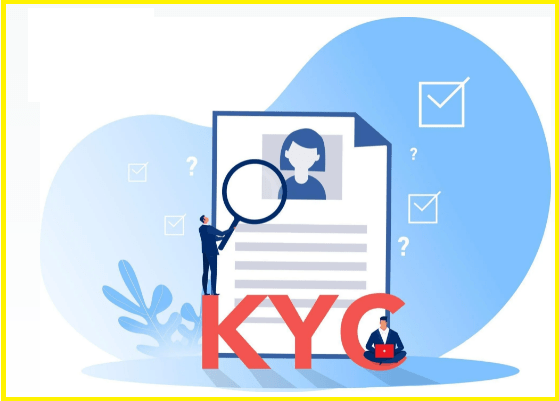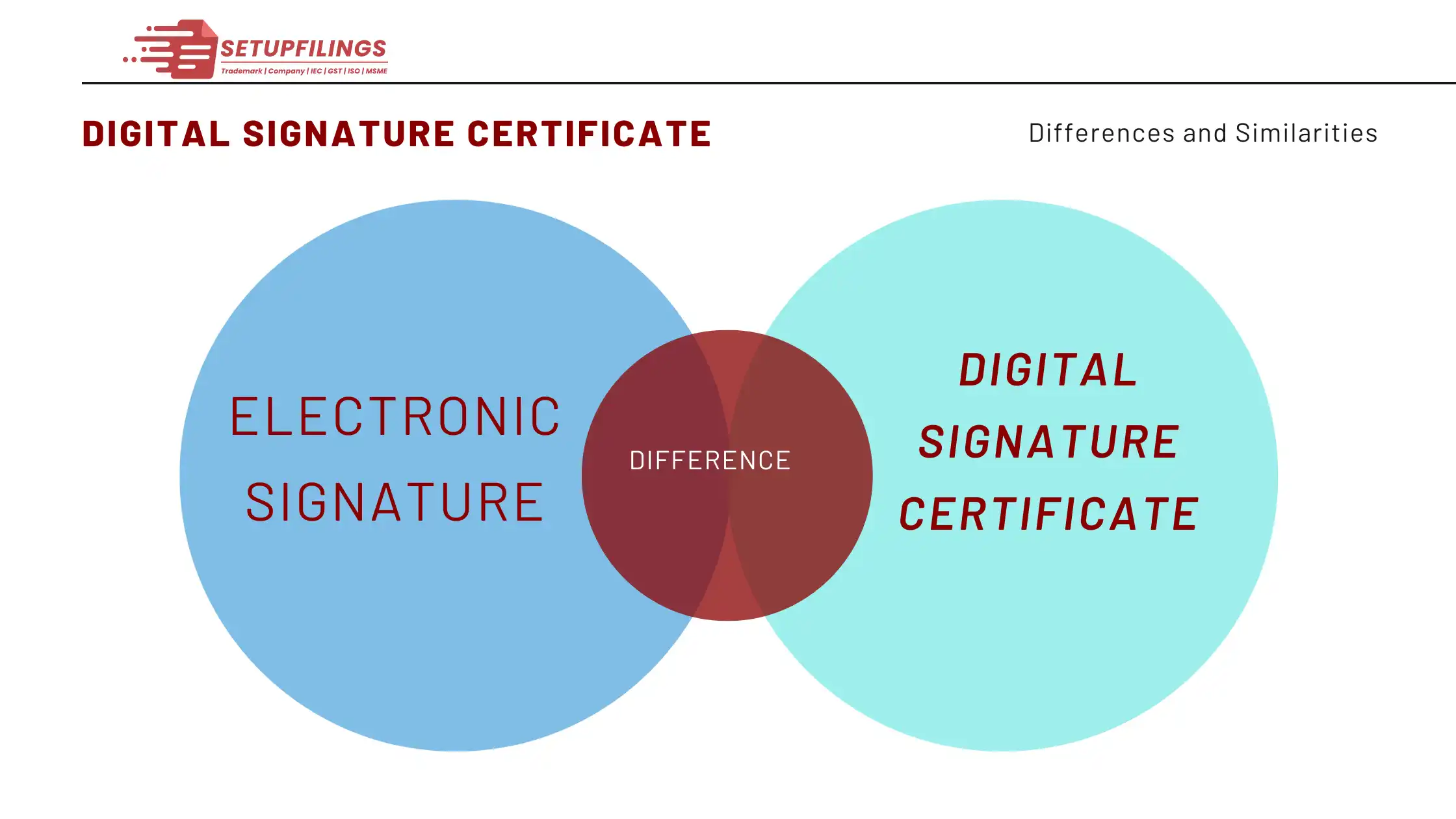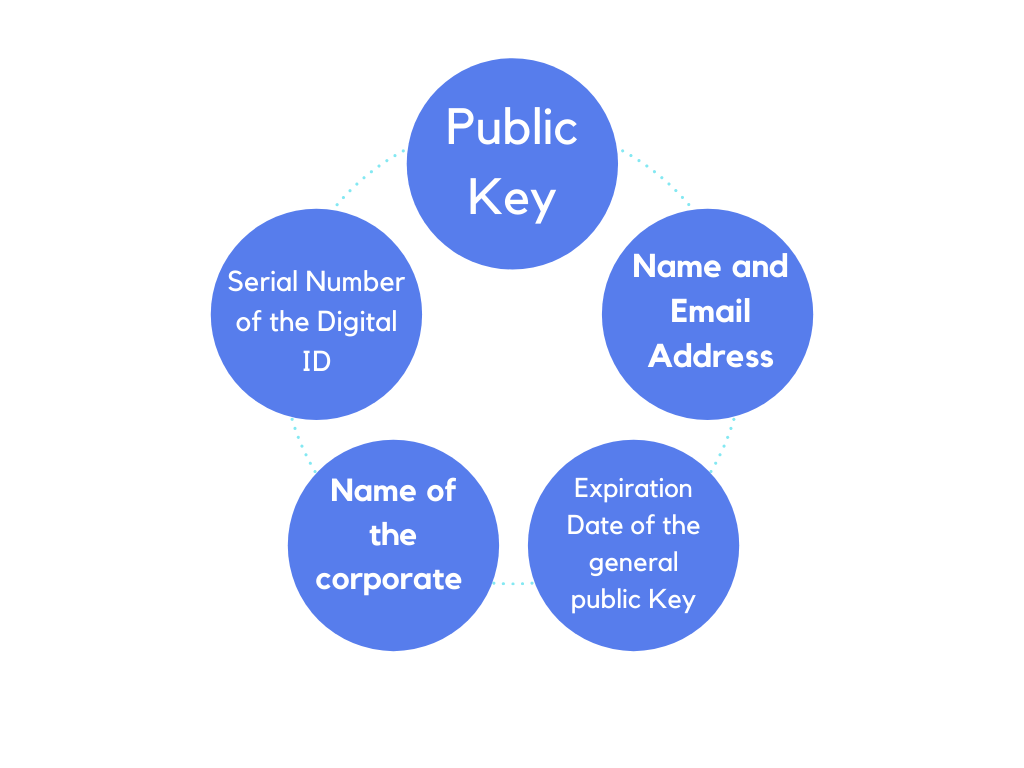Secure Digital Signatures Certificate for Professional Use
What is Digital Signature Certificate?
A Digital Signature Certificate (DSC) is a legal and electronic substitute to the conventional wet signature. It may be provided electronically to get services or information through the internet, or to digitally sign papers. Users may also send encrypted emails by using a digital signature certificate. A digital signature certificate verifies the signer’s information required to Register a digital signature. Most crucially, a digital signature certificate is a highly secure file that contains the personal information of the signer.
Only after registering with a certifying authority may a person or organisation be qualified to digitally sign documents (CA). A certifying authority is an entity that is licenced by the controller of certifying authorities to issue digital signature certificates (CCA). Individuals and businesses may obtain class 3 digital signature certifications for one, two, or three years from eMudhra, a registered certifying authority.
GST, income tax, e-procurement, EPFO filing, tender submissions, and other processes all need a class 3 digital signature certificate. The complete registration procedure for purchasing a digital signature certificate takes place online at the Setupfilings.
Benefits of Digital Signature certificate
- Cost Effective-The implementation of digitalization includes a value, but, within the long-standing time, you may find yourself saving cash. With a digital signature, causing paper documents is mindless
- Fast turnaround– victimization this virtual format any kind of documents will get signed with a little click. As a result, it saves time as a result of these codes enabling dynamic approval methods on paper with a totally digital system that is quicker and cheaper.
- Increase storage area– As DSC holds on virtual servers connected to the IT network you don’t have to be compelled to keep your workplace storage cupboards crammed with paper files and your workplace will have additional obtainable space for different things.
- Strengthen security– By obtaining a Digital Signature Certificate cut back the chance of fraud or alteration of the document itself and make sure that signatures are verified
- Workflow Efficiency– These signatures guarantee higher workflow efficiency. Managing and trailing documents are simpler and quicker.
- Environmental Benefits- DSC also helps in keeping the environment clean as there is no need for a pen and paper anymore.
- Legal Validity- It helps to build authenticity which can be used in any court.
- Time-saving- It helps to save time within a click of a button.
- Better Customer Experience- Wherever may be the client the sign can be done within a fraction of a second which is easy for a salesperson as he or she does not have to wait much.
How can we help you?
Tired of signing the documents physically and standing in a queue bearing the pain of registering your Digital Signature Certificate(DSC)?
FAQs
- How to Make a Video for DSC?
Answer: Open the video recording e-mail you got on your smartphone or PC.
- Make a video using the camera on your smartphone or computer.
- Read the sentence shown on the screen aloud and clearly.
- Show the camera your authentic PAN card and address proof.
- The face of the applicant should be visible while recording video.
- The video will be 60 seconds long while recording.
- Video recording is now possible in four more languages (Kannada, Telugu, Tamil, and Malayalam, in addition to Hindi and English
- What exactly is eKYC?
Answer: KYC stands for Know-Your-Customer in the context of DSC. To complete eKYC online, app
licants submit their Pan Card or Aadhaar XML. The procedure is conducted online by uploading a PAN Card and one proof of address. There is no need for attestation. It is not necessary to submit physical papers.
Uploading Scanned Copies:
- PAN Number (front side copy)
- Either one address proof with applicant’s name Passport size picture
- Aadhaar, eKYC, Driver’s License, Voter ID, and Passport
- How to Create an e-KYC Account With a PAN Card
Answer:
Step 1: Complete the online application form and payment.
Step 2: Open the e-mail and click on the DSC link. Step 3: Choose the option to generate e-KYC as “Pan Card Based.”
Step 4: Input the Applicant’s PAN Number. The name of the PAN Card holder will be automatically retrieved.
Step 5: Input the address as it appears on the proof of address.
Step 6: Create a new User eKYC ID and Login PIN. An account with a validity period of two years will be established.
- What exactly is Aadhaar e-KYC XML?
Answer: It is a secure, shareable document that Aadhar number holders may use for offline identity verification.
With Aadhaar eKYC XML, service providers such as telecom mobile firms, digital signature providers, and others may establish an individual’s identity.
The XML file includes the resident’s name, address, photo, gender, DOB, registered mobile number, and email address, among other information.
- How to Get an Aadhar XML File for eKYC
Answer: It is a secure, shareable document that Aadhar number holders may use for offline identity verification.
See a video on how to get an Aadhaar XML file online.
Step 1: Go to www.uidai.gov.in.
Step 2: Input your ‘Aadhaar Number’ or ‘VID’ and the ‘Security Code’ on the screen, then click the ‘Send OTP’ button.
Step 3: Input the OTP sent to the registered mobile number associated with the supplied Aadhaar Number.
Step 4: Enter a Share Code that will serve as the ZIP file’s password and click the ‘Download’ button.
Step 5: Download the Zip file containing the digitally signed XML.
In the country’s very own digital legal portal www.setupfilings.com, each method ranging from document validation to sending the DSC Token through Post will be taken care of by the legal experts.
Visited 409 Times, 1 Visit today